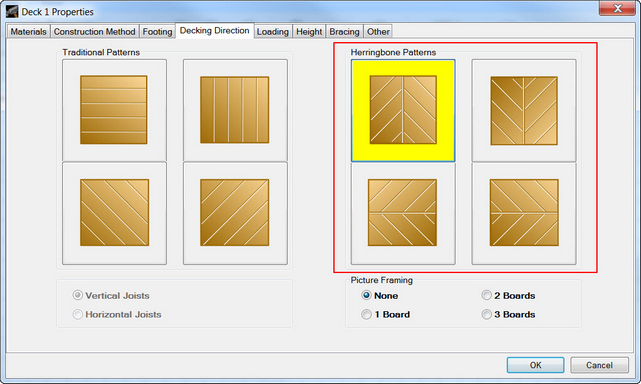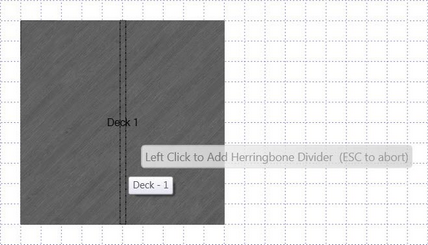|
Herringbone Dividers are added automatically when Herringbone deck patterns are selected.
 Add Herringbone Dividers Add Herringbone Dividers
Method #1
| 1. | Click Modify in the Home Ribbon. |
| 3. | Optionally skip steps 1 and 2 and merely double click on the Deck. |
| 4. | Select Decking Direction tab. |
| 5. | Select one the four Herringbone Patterns. |
| 7. | Place the Herringbone Divider on the Deck. |
Method #2
| 1. | Click Add in the Home Ribbon. |
| 2. | Select Herringbone Divider. |
| 3. | Place Herringbone Divider on the Deck. |
| 4. | Click Modify in the Home Ribbon. |
| 6. | Optionally skip steps 4 and 5 and merely double click on the Deck. |
| 7. | Select Decking Direction tab. |
| 8. | Select one the four Herringbone Patterns. |
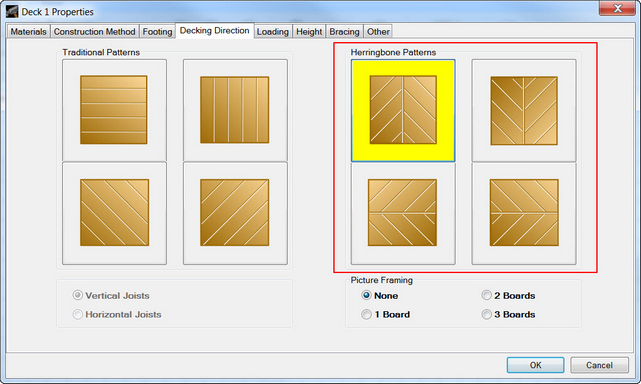
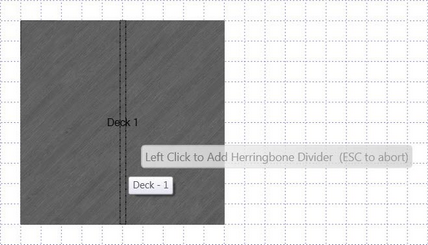
|
![]() Add Herringbone Dividers
Add Herringbone Dividers