To set or change gable overhang:
| 1. | Click Modify in the Home Ribbon. |
| 2. | Choose Gable Overhang from the menu. The Gable Overhang dialog will be displayed. |
| 3. | Enter the desired value (in inches) in the field by typing directly into the field or by using the keypad, which can be accessed by clicking the icon to the right of the field. |
| 4. | Click OK when the desired material is chosen. |
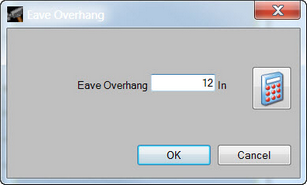
Note: The maximum value for Gable Overhang is 36 inches.